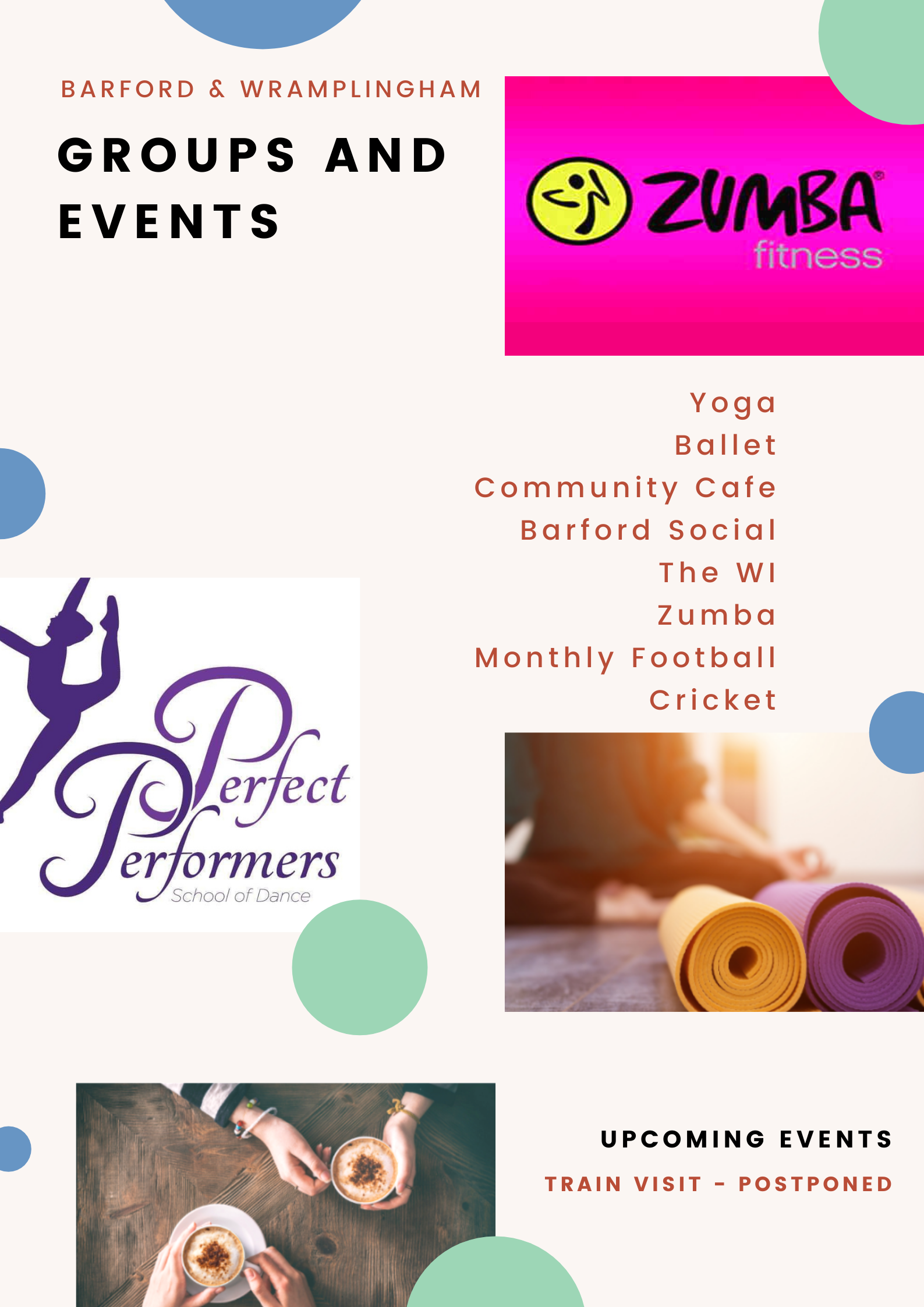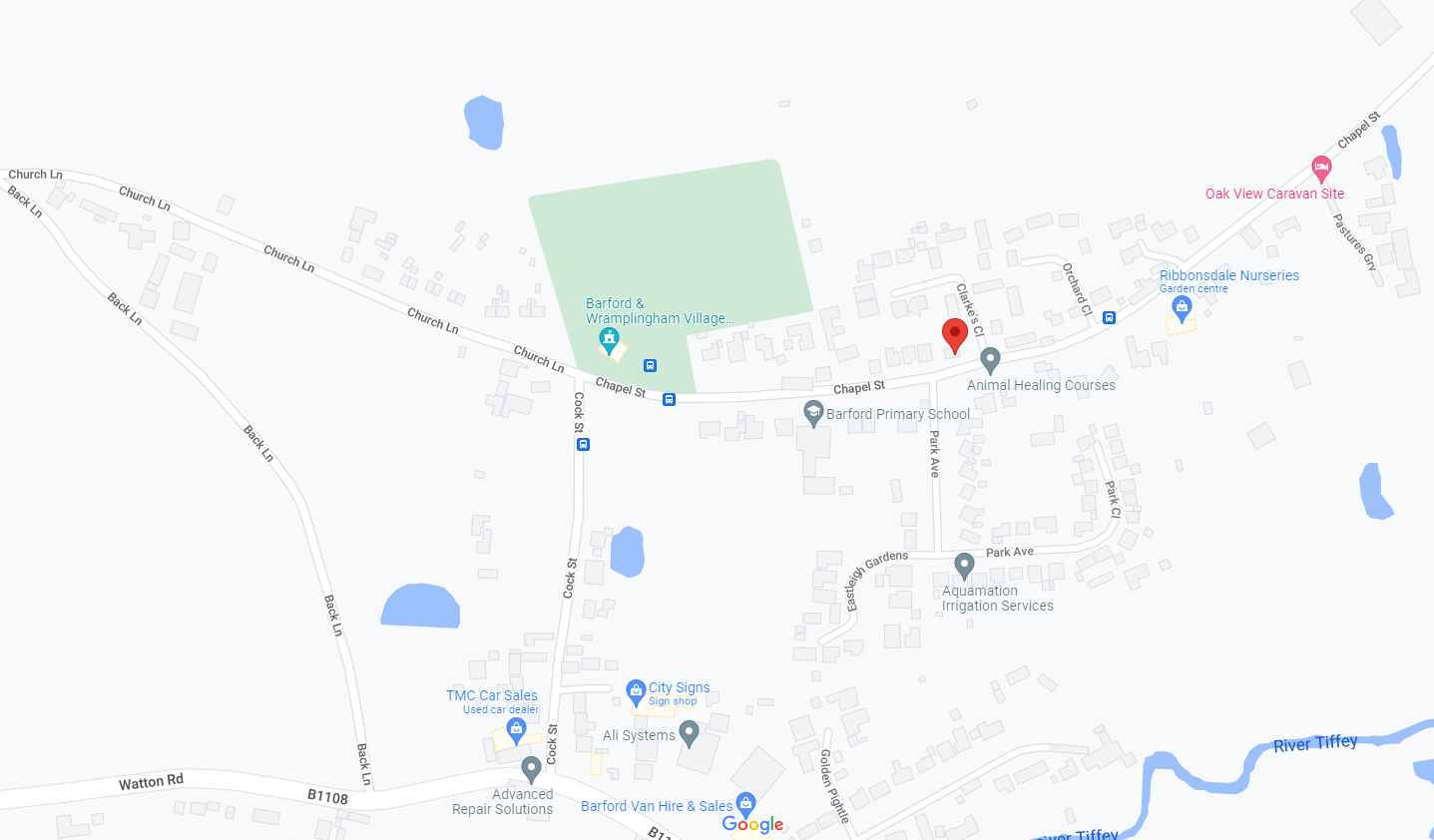Our Village Hall caters for nearly everyone, with the WI, Parish Council and Village Hall Committee meeting monthly, to Dance classes, craft group, coffee morning youth club, football under 11’s, party’s receptions family get togethers etc, to find information for these you can visit our Groups & Events Page or we have information on the information board outside.
Annually we hold the Football and Cricket inter village match., Barford Festival, Christmas Fayre, Firework and Halloween Night, not to mention the Annual Cricket Match and the Barford Crafts event. With our many country walks, peace and tranquillity, huge open skies, not to mention our proximity to Wymondham, Hethersett and Barnham Broom, with their convenient shops and other attractions. The land is owned by the Mackintosh trust who gave it to the Villages on a 99-year-old lease with a pepper corn rent of half a crown a year, grants were obtained. Barford doesn't have streetlights, many pavements, and no Pub (at present), but it is absolutely full of lovely friendly people, busy enjoying life with their work, family and friends, or joining in the many clubs and groups and events, etc., that go on in the Village. We also have a beautifully Church, a Garage (service and sales), a small industrial estate, as well as many other businesses, such as the Barford Fishing Lakes, and Barford Van Hire. Our population of around 547 (2011 census) have a wide diversity of ages, incomes, and leisure pursuits. Barford is a wonderful place to live. Wramplingham, situated in the river valley of the Tiffey, is a beautiful little village with several historic and listed buildings. Being such a small community of around 100 people in 44 households has created a great community spirit. The annual village picnic, carol concert and other events are well attended. Wramplingham is also the site of the famous Wramplingham Mill, a beautiful old building sadly demolished in 1945. The parish church of St Peter and St Paul is one of Norfolk's characteristic round-tower flint churches.